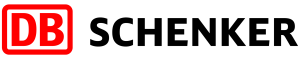Schenker plugin til WooCommerce nettbutikker
Vi har utviklet et Schenker plugin til WooCommerce nettbutikker. Dette gir kundene ulike leveringsalternativer når de er i kassen. Schenker har 140 års logistikkerfaring. Spesielt egnet for deg som selger større og tyngre varer.
WordPress administrasjon
Etter at du har installert pluginet kan du foreta innstillinger ved å gå til: WooCommerce → Innstillinger → Frakt → Schenker.
Denne siden vil bli oppdatert med mer dokumentasjon av de innstillinger man har i backend.